
What is GrooveVideo?
GrooveVideo is a powerful video marketing platform that enables you to host your own private videos and provides you with a very powerful customisable video player with the ability to add clickable banners, subscription forms, social media buttons, splash images and many more clickthrough actions right inside of your video.
But wait, there is so much more, it is not just a matter of replacing services like Vimeo, Wistia etc. GrooveVideo is very unique in the sense that it makes it possible for you to play any YouTube video without any distractions by copying the url from YouTube into the GrooveVideo player. Groove will fetch the video from YouTube and host it through Groove, removing all distractions without the need to download and upload the video.
To clarify. Inside of GrooveVideo there is an option to insert the YouTube url instead of uploading the video. This means that within seconds you will have a GrooveVideo available that can be embedded or watched on the dedicated video page without any distractions. You are also able to do this with links copied from Vimeo, Wistia etc.
YouTube Embedded Video
GrooveVideo Without Branding + CTA’s
GrooveVideo is just one part of an amazing suite of online marketing tools, called GrooveFunnels. You can get access to GrooveVideo 100% free for life by signing up to a 100% Free lifetime GrooveFunnels account. This Free account is not subject to a trial period.
There are two versions of GrooveVideo available. The FREE version and the Paid version. A little bit later on in this article we will explore this further in order to point out the differences between these two versions.
GrooveVideo is part of Groove
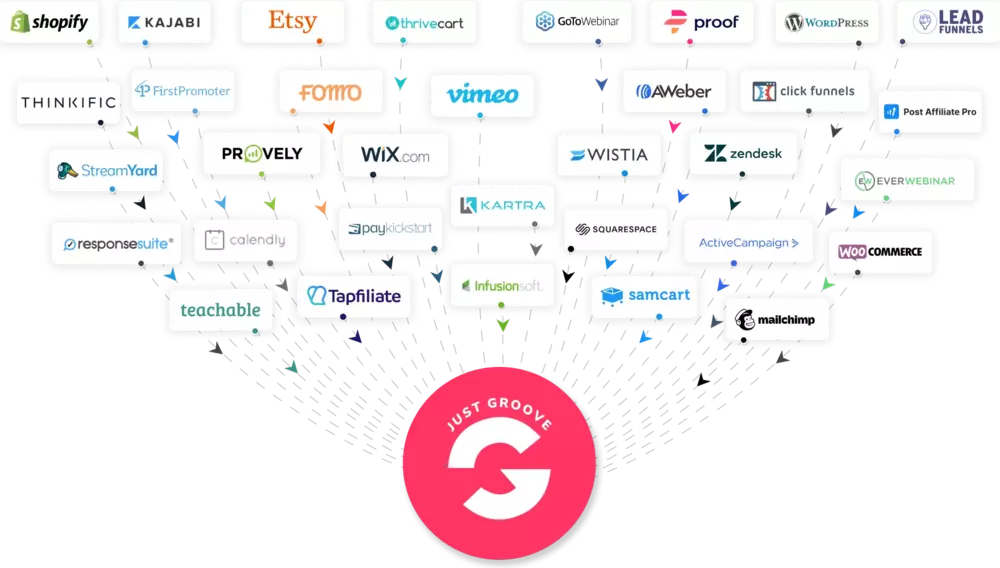

Dedicated Video Hosted Page
In addition to being able to embed GrooveVideo videos into WordPress articles and other platforms, GrooveVideo also offers its own dedicated video page where website visitors can be sent to watch the video directly via a link without the need to embed the video in your article. This will help speed up your website load speed as embedding videos can slow down your article load speed, unless videos are lazy loaded. To see an example: Click Here
Can GrooveVideo be lazy loaded?
Although GrooveVideo works perfectly fine in platforms like WordPress and other platforms, it was never created with the intention to work with platforms outside the Groove environment. As Groove will state themselves when asked about the ability of GrooveVideo to lazy load in platforms like WordPress, they will tell you that WordPress is a competitor and the aim will never be to provide code that enable you to lazy load GrooveVideo in competitor platforms. Note: GrooveVideo of course naturally lazy loads in the Groove ecosystem.
However, as I am both a WordPress enthusiast and a Groove enthusiast I desperately wanted to find a way to lazy load GrooveVideo inside of WordPress and eventually I was able to figure out code that enables GrooveVideo to lazy load inside of platforms like Wordpress, as I did in this very article. 🙂
So let me clarify this. Yes, you are right, Groove will not provide you with any code that will allow GrooveVideo to lazy load in platforms outside the Groove ecosystem but the very good news is that I can certainly provide this for you. 🙂
So if you are interested in the code then you can exclusively get it here. If you are interested in the code, simply provide your email address below and I will happily send the code to you. Please remember it is double opt in so you need to confirm that you wish to receive emails from Product Spotlight before the email will go out to you. Please also make sure to whitelist the email address and to check your spam folder too.
GrooveVideo Features
Instead of going into each of the GrooveVideo features I decided that it will be much better to simply create a video for you where I take you inside of GrooveVideo and show you all of its features and what it is capable of.
Here is a summary of some of the features:
- Dashboard with deep analytics
- “Click for sound” animation – when video is muted
- Gif splash image
- Social share call to action
- Shadow around the video switch
- Adaptive bitrate (480p, 720p, 1080p etc. I have even seen 8k possible)
- Ability to download your encoded videos
- Use GrooveVideo as a player for all of your videos hosted on YouTube, Vimeo, Wistia etc.
- Tagging, CTA’s, Social Share
- Automations (integrates with email autoresponders)
- GroovePages integration – pulling videos from GrooveVideo
- Batch upload
- Storage management
- Third party integrations
- Ability to export leads
GrooveVideo Free vs Paid
When it comes to the Free account there is good news and bad news. The good news is that there are no restrictions on the free account in terms of functionality. However, on the free account you are only able to upload 5 videos, thereafter you will be required to connect to your own hosting (Amazon S3) and you need to connect to your own encoding account (encoding.com/coconut.co). Considering the cost of hosting and the ability to use a video player that does magic for free, I certainly do not think this to be an unreasonable proposition.
When it comes to the paid account it is good to note that there are no more limitations in terms of storage or bandwidth as it used to be, but is now limited to the amount of videos you can host depending on your GrooveFunnels package. This makes the process pretty simple.
The Creator Plan entitles you to host up to 50 videos, whereas there is no limitation on how many videos can be uploaded when it comes to the Pro and Premium packages.
Should you wish to compare the different price points of GrooveFunnels then you are welcome to read my article: “How Does GrooveFunnels Make Money?” and secondly for more information on GrooveFunnels in general you are welcome to read my article: “GrooveFunnels – The Complete Online Marketing System”. Another very helpful article in regards to GrooveFunnels includes more information on GrooveDesignerPro which you may also find very interesting and can be read here: “GrooveDesignerPro Vs ClickDesigns Review”

Ethical use of GrooveVideo
As with many other softwares out there GrooveVideo can of course be used in an ethical way or unethical way and it is of course up to each individual to take responsibility to use the software in an ethical way and in accordance with legal requirements. I therefore personally recommend GrooveVideo to only be used with your own created videos and not with the content of other video creators, which will deny them revenue from video creation etc.
Is GrooveVideo worth it?
Usually I will write a thorough conclusion stating possible alternatives and whether I think a particular software is worth it or not. But as GrooveFunnels is 100% free to join, then why don’t you be the judge?


 ——-
——-