
Canva – A Free Powerful Marketing Solution
If you have been around in the online marketing space for a while I am perfectly sure that you would have heard about Canva, a free powerful marketing solution that enables you to create graphics to satisfy pretty much all of your graphic design needs 100% free of charge.
Guess how many people search for Canva on a monthly basis? According to my keyword research tool, Jaaxy, there are almost 8.6 million searches for Canva per month, so this will give you an idea of how popular Canva really is. Further to this I could not believe it when I was watching television and there was a Canva advertisement that popped up on television. I was totally blown away. How often do you see online marketing related software featured on television advertisements?
The bottom line is that Canva is certainly a massive deal. In fact, Canva is so massive that around 65 million people across the globe build their brand with Canva.
So what can I do with Canva?
The question is more, what can you not do with Canva? Canva has so many features that it will make your head spin. With Canva you can create powerpoint style presentations, videos, animations, Pinterest pins, TikTok videos, banners, social media covers and posts, YouTube thumbnails, posters, flyers, logos etc.
What really surprised me is that Canva even runs a printing service that allows you to design your own custom hoodies, T-shirts, mugs etc. that can be shipped to any address of your choice. All of the aspects mentioned here can be done with a 100% free account and to top all of this you are offered 5GB of storage in the free Canva account in order to save your created designs. Storage is never really an issue anyways as you can simply download your created designs to your computer.
I am pretty convinced that you will not find a 100% free graphic design software out there that offers so much value in the free account and that is the reason why Canva is so incredibly popular.
Canva Features:
When you study the image below you will get a good idea of the kind of features Canva has on offer, but then of course you will see that these are just some of the features. When you hit the “See All” button below each section it will reveal a lot more features available.
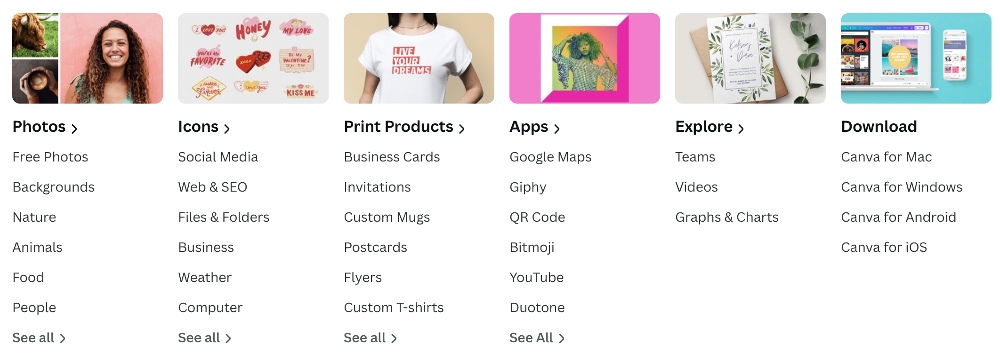
Canva Templates
In the introductory section of this article I already mentioned a lot of the templates and fucntionality on offer by Canva, but when you study the Canva Templates image below you will see that I have only touched the surface.
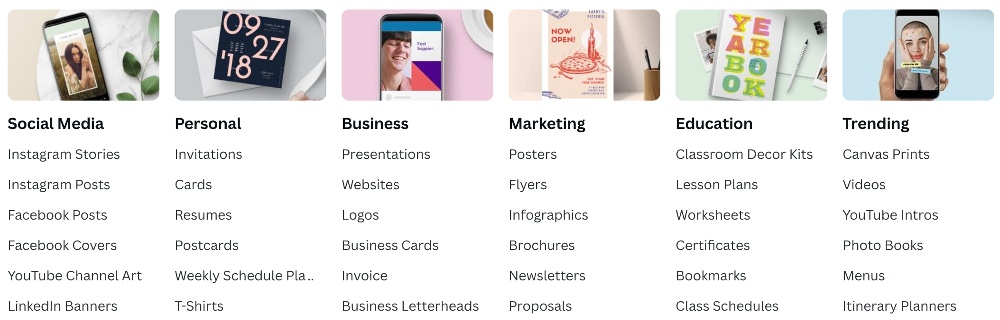
Canva Apps
Canva integrates seamlessly with a great variety of popular apps like Bitmoji, Giphy, Brandfetch, Smartmockups etc. that you will instantly recognise and this is what contributes to making Canva such a powerful graphic design tool. In the below image you will see just a small sample of the powerful apps that integrates seamlessly with Canva.
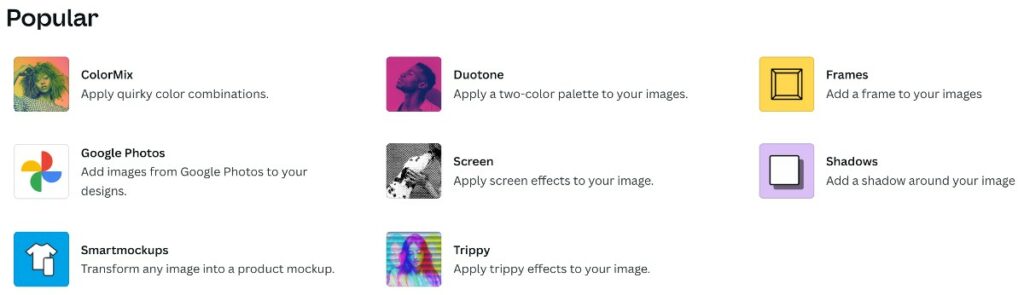
Canva Free vs Canva Pro vs Canva Enterprise
Canva has 3 levels of access namely free, pro and enterprise. A lot of Canva users only make use of the free version as they feel that it already offers them with enough power to do what it is they need to do in terms of graphic design and they never bother to upgrade to a paid membership. However, there are a lot of incentives to go pro e.g. you are offered a 100+ million premium stock photos, videos, audio and graphics, whereas with the free version a lot of the premium stock is locked for free users.
The Canva enterprise version is more applicable when team collaboration on graphic design is a requirement.
Canva Free Account
So what is included in the Canva Free account?
- 250,000+ free templates
- 100+ design types (social media posts, presentations, letters, and more)
- Hundreds of thousands of free photos and graphics
- Invite members to your team
- Collaborate and comment in real-time
- 5GB of cloud storage
Canva Pro Account
The awesome thing about a Canva Pro account is that your account entitles up to 5 people to use the account, which means if you and 4 other friends want to use the Canva Pro account, then you can. This means you can split the bill between 5 people which will pretty much make Canva Pro free to use, as it only costs £99.99 per year. This will result in paying £1.67 per month per person to utilise Canva Pro.
Study the image below to see exactly what is included with your Canva Pro account.
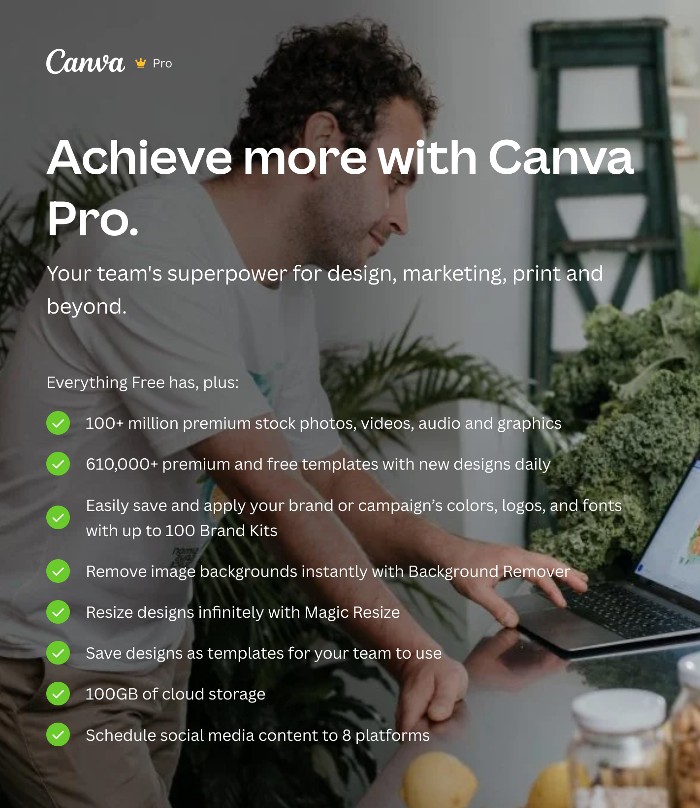
Canva Enterprise Account
If considering the Canva Enterprise account you will require a minimum of 25 people to be on board at a cost of £24/month per person. The purpose of the enterprise account is to empower your team, manage your brand, and scale your content all in one place.
Canva Enterprise includes everything the Canva Pro account has plus the following additional features:
- Establish your brand’s visual identity with logos, colours and fonts across multiple Brand Kits
- Control your team’s access to apps, graphics, colours, logos and fonts with brand controls
- Control team uploads into Canva
- Built-in workflows to get approval on your designs
- Set which elements your team can edit, and stay on-brand with template locking
- Unlimited storage
- Single sign-on (SSO)
- 24/7 Enterprise-level support
Canva Price Comparison
In the section above I have already pretty much covered Canva pricing, but for better clarity please see the image below which should make the price comparison between the free, pro and enterprise Canva accounts quite obvious.
Please note that you can pay monthly or yearly. The yearly plan will be slightly more expensive than a monthly plan.
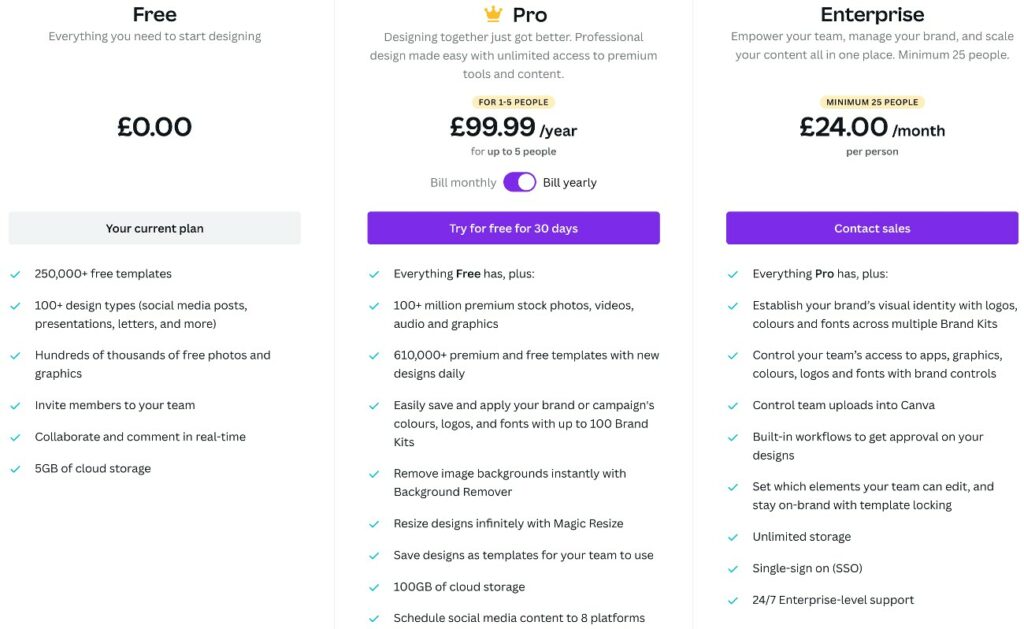
Summary
Canva is a fantastic graphic design tool that are utilised by millions of companies and online marketers around the globe for a very good reason. If you are an online marketer or business owner and not utilising Canva, then I personally think you are missing out.
The best thing about Canva is that it offers a lot of power in the free account and although many see the clear benefit of upgrading to a Canva Pro account, there are hundreds of thousands of users that are happy to simply continue to use Canva for free without having to ever pay a cent for Canva.
If you are already a Canva user let me know in the comments section your opinion and experience with Canva and how you utilise it for your business needs. If this is the first time you heard about Canva and you found this information both informative and interesting and you think that this article may be helpful to others, especially to those starting out with online marketing, then please feel free to use the social share buttons below to share this article with friends and family.



I’ve been using Canva for a few years now and it’s been an invaluable tool for my business. I have a Canva Pro account which allows me to access more features and tools, and this has been very helpful for creating blog images and marketing materials.
Canva is extremely user-friendly and eases the design process so that anyone can create beautiful visuals, whether you have design experience or not. The templates are also great for those who want to save time by starting with a pre-made layout. Overall, I highly recommend Canva if you’re looking for an affordable and easy-to-use design tool.
Thanks for sharing this article so many other people can be aware.
Cheers,
Femi.
Femi, I totally agree that Canva is an absolute invaluable tool in the arsenal of any online marketer or business owner and super user-friendly. As an online marketer there are several online marketing tools you have to pay for monthly in order to run your business successfully and therefore you need to consider very carefully which tools are worth paying for and which ones are not. I would say that Canva Pro is definitely one of those marketing tools that are worth paying for.
You are right. I have been missing out by not using Canva. I can’t believe how much I can do with a free account. I didn’t know that Canva had so many features. I especially didn’t know that I can create wearable products featuring my brand. And for free, at that. The 5gb of storage is helpful because I don’t have a lot of storage on my laptop.
It seems that I can use Canva to design graphics to post to my social media account. That is awesome. And since it integrates with so many other apps, I don’t think there is anything that it won’t do for me. I am definitely signing up for a free account. I don’t see the need for an upgrade yet.
My website is very new. I only have 12 articles posted on it so far. For starters, I am going to create a new logo with Canva. Thanks for your website post. It is very informational as it really broke down what I can expect from Canva.
Maria
Maria, you will certainly not be disappointed by joining Canva. It is one of the best things you can do for your online marketing business, especially when first starting out. I fully agree that at this point in time you certainly do not need a paid Canva account, although it certainly does have its benefits in the sense of a lot more templates to choose and stock footage to choose from and also the ability to remove the background from uploaded images in order to help you create beautiful designs.
I love this post, it explains Canva excellently.
I have been using Canva for about 18 months, and there is so much you can do on the free version, but I upgraded to Pro a while back and it is definitely worth the money.
I use it everyday to create picture quotes for marketing, pins for Pinterest, and other things – it makes the job so easy to do.
Thanks for sharing this wonderful information, I appreciate your hard work.
Adam
Adam, Canva Pro is certainly the way to go and a great investment and like you say the amount of money you save being able to create your own professional designs, logos, favicons, posts for social media etc. makes the Canva Pro investment so worth the investment.
Hi there – I 100% agree with everything you’ve stated about how great of a tool Canva is. I’ve been using it for 2-3 years now and its one of the best tools that I use. I’m not a graphic designer by any means but Canva makes it real simple for me to make featured images for my blog posts, social media images, and more. I originally started off with a free account, which was great to begin with, but later on my wife ended up purchasing the Pro account so we share that and there is much more value to be gained in the Pro account. For those who are starting out with an online presence, or who need a simple and expansive graphic design tool, I couldn’t recommend this more!
Dereck, if you are able to share the Canva Pro account with others and split the cost then even so much the better the value. You are certainly getting an excellent deal here.
We use Canva for everything as well. We are glad that you put this video together. It seems more efficient than reading you explain to the tee what Canva is and what Canva can do for our business.
Canva is safe and easy to use with the knowledge you already have to create about just about anything you can think of, even personal things as well.
I hope to get better in time with Canva. That is all I hope for all to gain knowledge. It is an easy platform.
Cheers,
MnD
I am so glad you chose to watch the Canva video I created as I think that Canva video deserves a lot more views than it received thus far. I wish that a lot more people could see the video as I am sure that many others will find the video super helpful too.
I use Canva Pro and I love it. Honestly there is not much you can’t find or do on Canva when it comes to graphic design. It does include all those like unlimited stock photos, really cool templates to use for when brainstorming. You also get to connect to all your social media posting and sharing becomes so easy.
Angee, Canva Pro certainly has its advantages. Although you can do a lot with the FREE Canva account I often do get stuck when I want to select a specific audio track inside of Canva and it is locked. Then having to make all that effort to try and find alternative music clips elsewhere and then add it all together in a video editing software whereas I could have just selected the required audio track right inside of Canva and job done. Finished video product ready to download straight from Canva. This I find to be especially helpful when creating TikTok or YouTube Short videos or even Pinterest video pins. In this regard, Canva Pro is certainly worth the investment.
Wow! I’ve been using Canva for a long time now but the things you can do with it still blow my mind. Print mugs and T-shirts? Do they ship anywhere, internationally? This is just amazing! So anyone could start selling custom printed designs using the free account on Canva. And the sizes are all good, they fit well?
This is something to think about. 🙂
Christine, this is what Canva currently states: “Note that we currently only offer to ship within each region, international shipping options are coming soon”. So yes international shipping is coming soon. 🙂
I love Canva. I have been using it for about 5 years now. I have been using the free version, but I think the Pro version does have a lot of excellent features.
Have you tried the logo creator? It’s pretty awesome!
Hi Schalk,
I am also a big fan of Canva. I tried the free membership first, but I upgraded to Canva Pro after finding I needed more powerful features. Canva is indeed an online platform that helps people create stunning images for any marketing purposes, not to mention it updates and adds new applications regularly.
Besides creating pretty images, you can use Canva to edit your videos with sound effects and free video clips. Have you tried this? Using Canva to create videos is my next thing to do. 🙂
Matt
Matt, I use Canva video creation to create TikTok videos, YouTube short videos and also Pinterest video pins. However I have not tried to edit existing created videos inside of Canva. For me this will defy the point if I already chose to create a video in my video editing software as all effects etc. can be applied there. However, if Canva provides me with some sound effects I will otherwise not have access to in my video editing software tool then it is certainly worth the consideration. Many thanks for making me aware. Much appreciated!