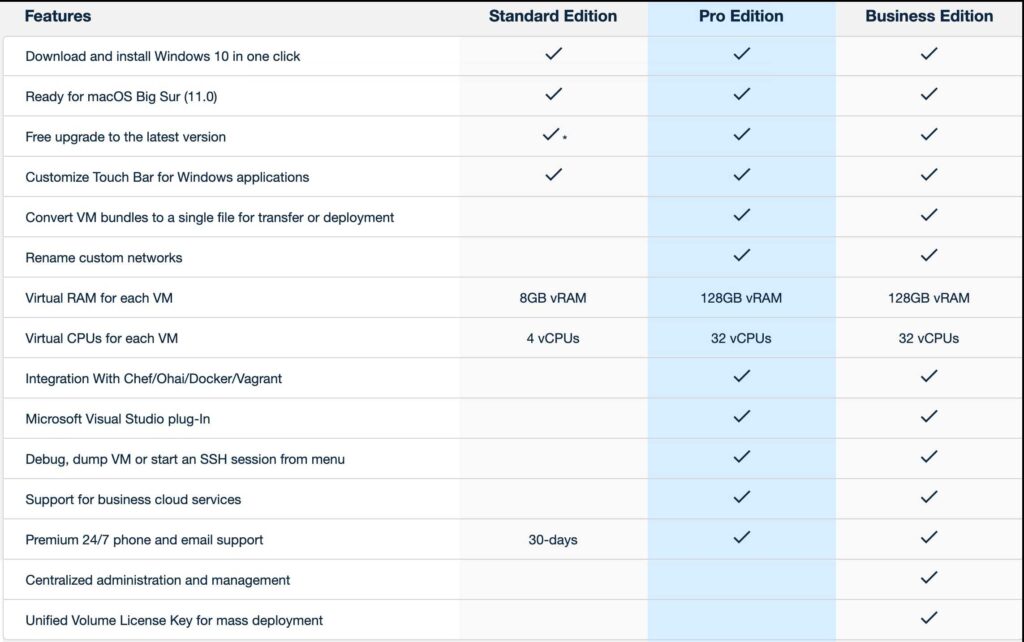Parallels Desktop 16 for Mac has just been released and is Parallels’ most powerful virtual machine solution to date. For those that are new to Parallels, Parallels Desktop creates a virtual machine that allows you to run Windows and Linux side-by-side with your Mac operating system. This essentially means that there is no more need for you to choose between your Mac or PC as Parallels enables you to use multiple operating systems simultaneously. Parallels Desktop 16 for Mac is optimised for the latest Windows 10 updates, macOS Catalina, ready for macOS Big Sur 11.0 and compatible with the latest Linux updates.
Parallels Desktop 16 Features – New and Improved!
Parallels Desktop 16 is the fastest version of Parallels Desktop for Mac yet, with twice the startup speed of previous versions. Experience significant performance improvements in Parallels Desktop 16, which includes the ability to resume and quit Windows up to 20% faster.
Improved Graphics And Speed
Parallels Desktop 16 offers improved OpenGL 3 support for both Windows and Linux and delivers 20% faster DirectX graphics. Connect and run your existing applications faster, run more applications and games including DIALux evo 9, PropPresenter 6 and Samson Connect.
Enhanced Integration
The windows application has new printing options available, including duplex printing and paper sizes ranging from A0 to envelope. The “safe removal check” will ensure that files in shared folders are not accidentally deleted, which will enable you to confidently work on Mac files in Windows. Installing Parallels Desktop updates and utilising intelligent disk detection when operating virtual machines on external disks are now simplified through Mac admin password bypass.
Linux and MacOS Virtual Machines
Achieve up to 75% faster “git status” execution when working with Git repositories in Linux, which will lead to an enhancement in productivity. Use and download the latest Linux distributives, including Ubuntu 20.04, CentOS 8, Fedora 32 and Debian 10. Plus, Linux Open GL improvements now enables you to run Steam. The first in the world utilisation of Metal graphics acceleration in a virtual machine allows you to achieve picture-perfect quality and performance using MacOS Big Sur in a virtual machine.
Stay Focused
Turn on “Do not disturb” on you Mac and Parallels Desktop will make sure that Windows 10 does not disturb you either.
Fast, Powerful, Easy And Reliable
Parallels Desktop allows you to run thousands of Windows apps like Microsoft Office, Internet Explorer, Access, Quicken, Quickbooks, Visual Studio and even graphics intense games and CAD programs without compromising on performance or rebooting.
Touch Bar
Achieve instant access and customisation by adding Windows applications to the Mac Touch Bar.
Boot Camp Integration
You are able to re-use your Boot Camp installation. Boot Camp conversion to a virtual machine is easy – just follow the guidance of the installation assistant.
Tuning In One Click
Parallels Desktop will optimise your virtual machine settings and performance for you. Select from the installation screen one of the following options: productivity, software development, software testing, design or games and your virtual machine settings will be optimised accordingly.

Easy Setup And Installation
Parallels Desktop automatically detects what is required, so you are up and running within minutes. If you require Windows you will be prompted to download and install Windows 10 or choose your existing Windows, Linux, Ubuntu or Boot Camp installation.
How Much Does Parallels Desktop 16 cost?
The standard edition is a one-time purchase priced at $99.99, while the Pro and Business editions require a $99.99 yearly subscription. Upgrading from Parallels 14 or 15 to Parallels Desktop 16 costs $49.99 for the standard edition.
Any Bonuses Included With My Parallels Desktop 16 Purchase?
Can I test drive Parallels Desktop 16 before purchasing?
You certainly can! The trial version of Parallels Desktop 16 will entitle you to 14 days of unrestricted use in order for you to determine whether Parallels is for you or not.
What if I need help? Does Parallels offer any support?
Parallels offers 24/7 phone, email and social support after activation.
What if I am a student? Does Parallels offer any student discount?
The news just keeps on getting better and better. Of course Parallels got you covered! As a student you are entitled to a full 50% discount. Now how is that in regards to value for money? You can access your 50% discount here: Parallels Desktop 16 50% student discount
Parallels Desktop Edition Comparison